FAQ
How to create WooCommerce REST API?
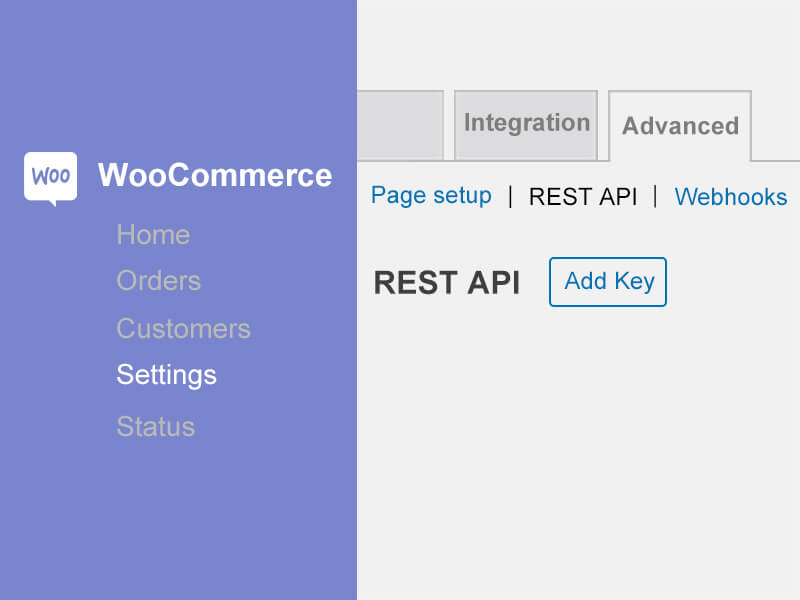
- WooCommerce > Settings > Advanced
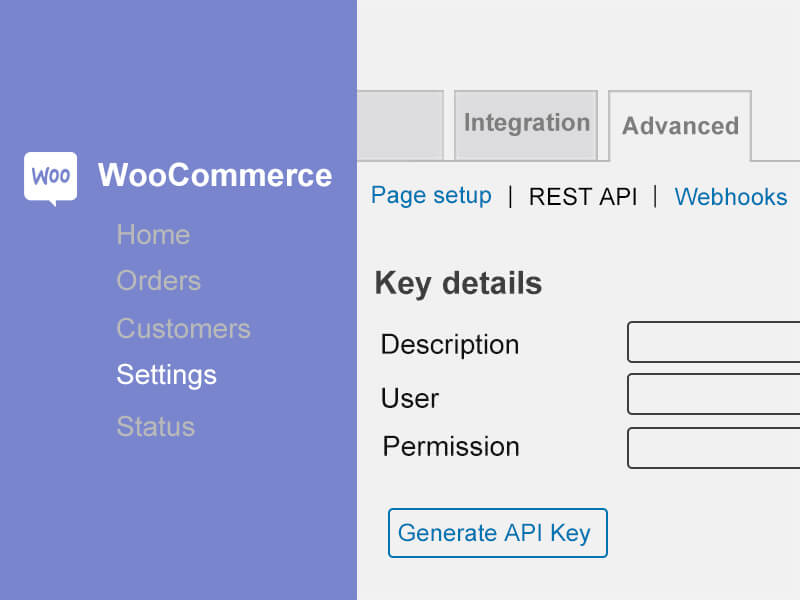
- Create with Read/Write Permission
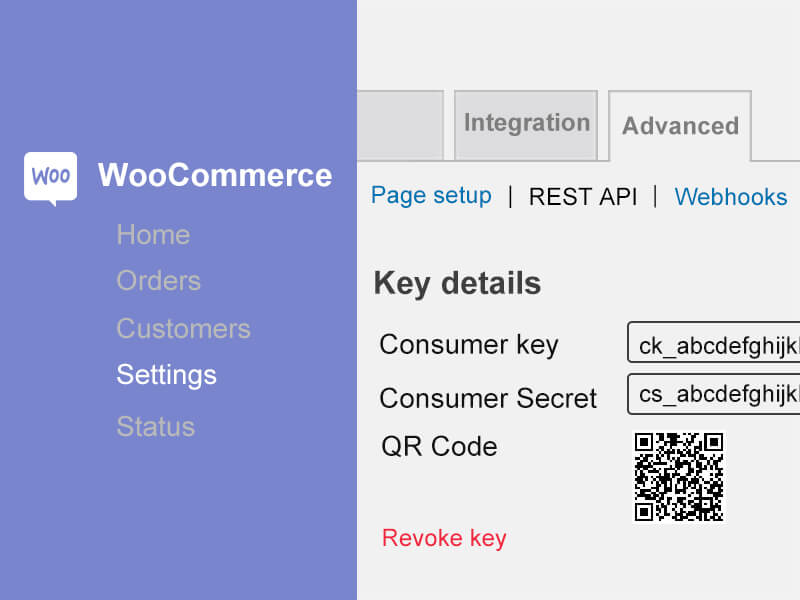
- Scan the QR Code in the WooCat App
Input your WooCommerce store URL below and click Submit to jump to REST API Settings
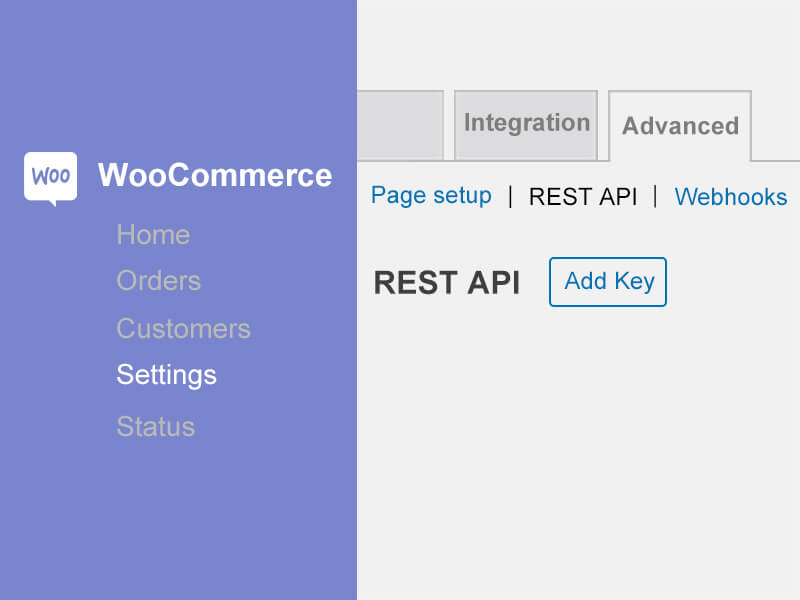
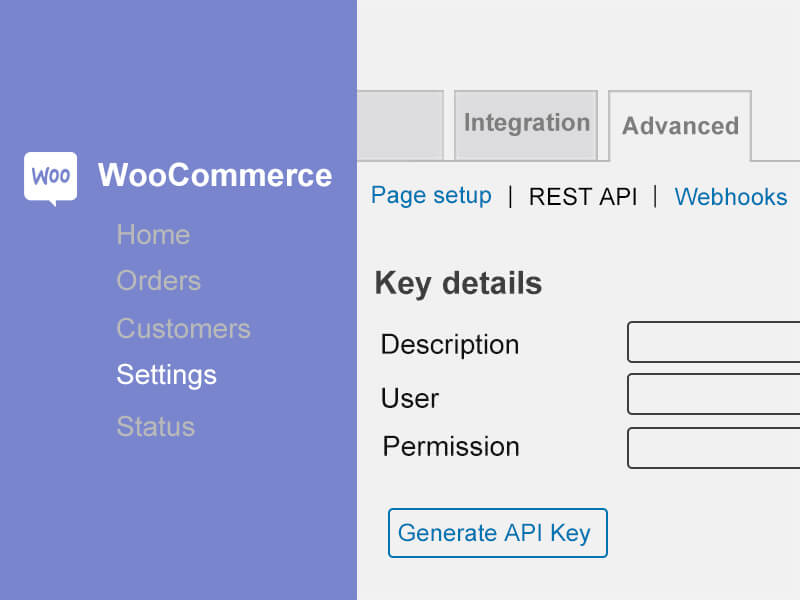
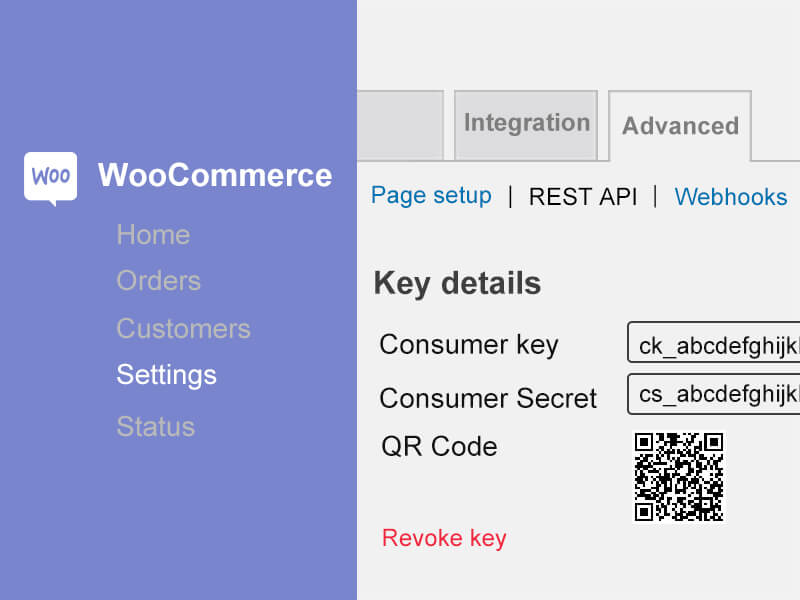
Input your WooCommerce store URL below and click Submit to jump to REST API Settings