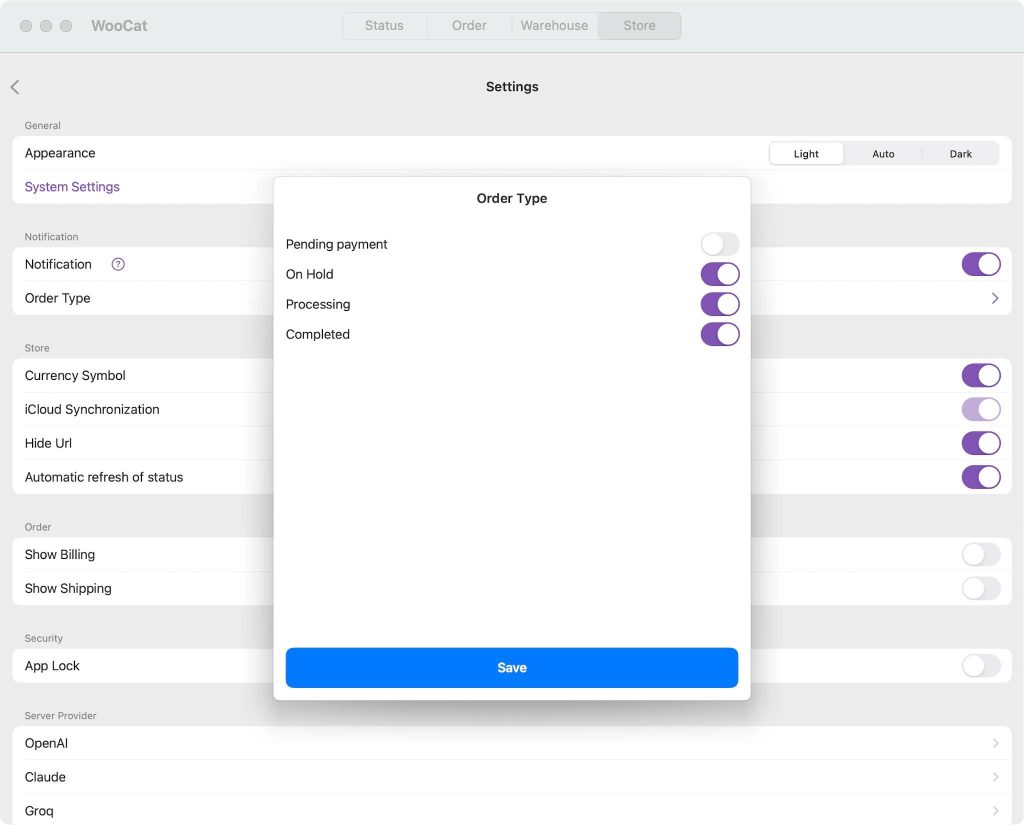The default WooCommerce order notification trigger is order status under processing or completed when order created. But to some specific situation, client’s payment status is on-hold until seller confirm for it. Here’s a solution on how to receive order notification for on-hold order with WooCat App.
Notice: Order notification is a Paid features on WooCat App
Step 1
Add store to WooCat with WooCommerce REST API.
Step 2
Enable order notification Webhook in WooCat App.
Step 3
Go to settings and enable the On-hold status for order.
Now you can manually create an order in your store with on-hold order status and get the notification in WooCat App instantly.